Technology in the classroom
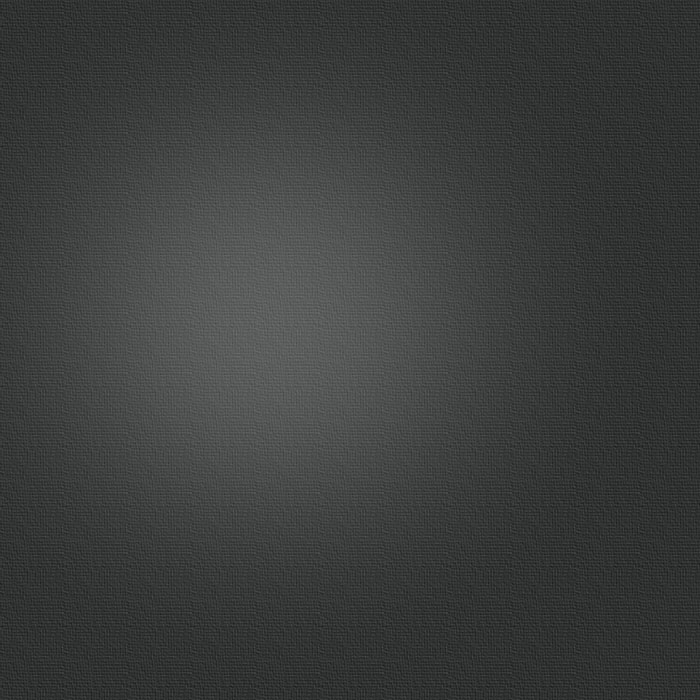
Clickers
I use clickers (TurningPoint Technology) in lectures for several reasons. First, they are a way to check student comprehension. By asking questions, I can assess whether more discussion of a given topic is required. Furthermore, it allows a lecture to be broken into more manageable sections, allowing students to re-focus on new topics. Clickers also allow more student-instructor interactions, as clicker questions can lead to further discussions on the topic.
Blackboard
I use blackboard in one of two ways. I assign worksheets that are designed to get student into the material before class. The worksheets are due prior to lecture and cover topics that will be covered in class. I also use Blackboard to assign quizzes after a lecture so students can quiz themselves.
There are two versions of Blackboard currently being used on campus. The older version requires you to register for the class. I use the newer version in which students assigned to the class have already been registered. Some instructors use the old version. Be sure you use the correct version of Blackboard for your course.
Tablet-based learning
A new endeavor of mine is to incorporate tablet-based learning into the classroom, both lectures and labs. I recently purchased 6 iPads for this purpose. Tablets allow functionality which traditional computer presentations do not allow. Many interactive materials are becoming available, including scientific apps and electronic textbooks. Wireless presentations also allow for greater interactions with students as the presenter is free to move about the room.
In labs, students can record (through Bluetooth-enabled devices), analyze, and share data with the class easily. Students can also submit answers to the instructor who can quickly assess students progress. Content can also be loaded onto tablets for use outdoors, including classroom content, field guides, and navigation apps that tract movements with GPS.
QR codes
Ever wondered what these things are?
It’s a QR code, and through the use of a QR code reading app on a smartphone it can take you to a website or document instantaneously. I would suggest the QR Reader for iPhone app if you have an iPhone. For those with Android devices, try the QR Reader for Android. I like to use QR codes on my syllabus so students can quickly look up additional course information.


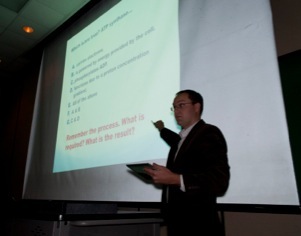




Equipment used for wireless presentations: iPad, Apple TV, and Kanex ATV Pro adaptor